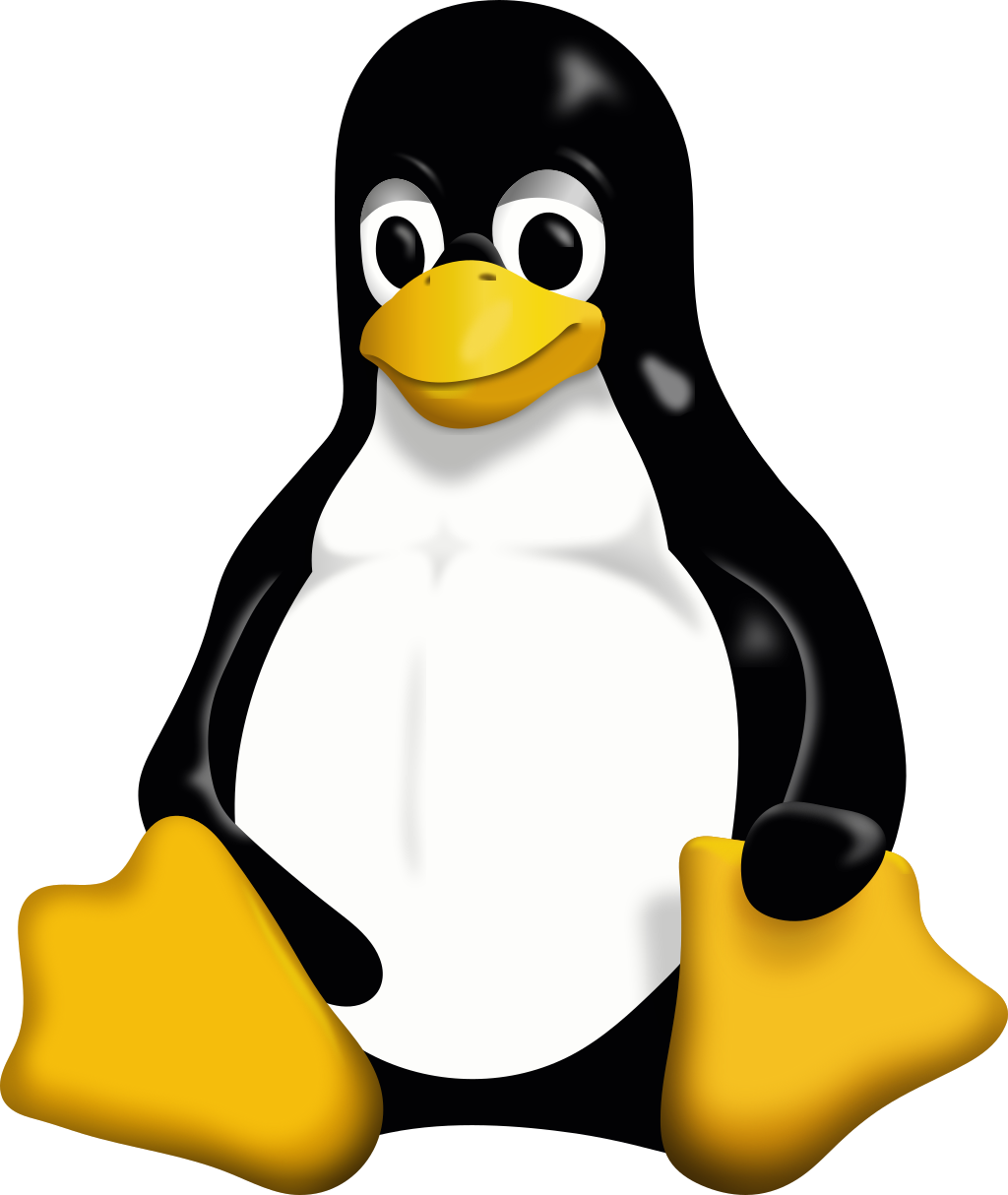Debian 初始化笔记
安装系统时注意事项
- 镜像要下完整版本的,正常4-5G
- 不要网络安装
语言尽量选择英文- 地区选择中国大陆UTC时间
查看IP地址
ip addr
更换apt源
vim /etc/apt/sources.list
https://mirror.tuna.tsinghua.edu.cn/help/debian/
清华大学开源软件镜像站
# 默认注释了源码镜像以提高 apt update 速度,如有需要可自行取消注释
deb https://mirrors.tuna.tsinghua.edu.cn/debian/ bookworm main contrib non-free non-free-firmware
deb-src https://mirrors.tuna.tsinghua.edu.cn/debian/ bookworm main contrib non-free non-free-firmware
deb https://mirrors.tuna.tsinghua.edu.cn/debian/ bookworm-updates main contrib non-free non-free-firmware
deb-src https://mirrors.tuna.tsinghua.edu.cn/debian/ bookworm-updates main contrib non-free non-free-firmware
deb https://mirrors.tuna.tsinghua.edu.cn/debian/ bookworm-backports main contrib non-free non-free-firmware
deb-src https://mirrors.tuna.tsinghua.edu.cn/debian/ bookworm-backports main contrib non-free non-free-firmware
# 以下安全更新软件源包含了官方源与镜像站配置,如有需要可自行修改注释切换
deb https://mirrors.tuna.tsinghua.edu.cn/debian-security bookworm-security main contrib non-free non-free-firmware
deb-src https://mirrors.tuna.tsinghua.edu.cn/debian-security bookworm-security main contrib non-free non-free-firmware
添加中文语言环境
#1、安装locales
apt update
apt install locales
#2、设置语言选项
dpkg-reconfigure locales
#3.选择如下:
zh_CN.UTF-8 UTF-8
en_US.UTF-8 UTF-8
#4.选择 en_US.UTF-8
#并Teb切换 到左下角的确认按钮点回车
#安装中文字体
apt install fonts-wqy-microhei fonts-wqy-zenhei xfonts-wqy
安装工具包
apt install net-tools vim wget curl
apt install sudo
# 安装ll包,仅root有效(也可以直接别名)
apt install coreutils
#其他工具
apt install lrzsz unzip wget curl screen uuid-runtime git
apt dist-upgrade -y
# 编译相关(慎重)
apt install linux-image-amd64 linux-headers-amd64
apt install make
安装谷歌浏览器
sudo apt-cache search chromium-browser
sudo apt-cache show chromium-browser
sudo apt-get install chromium-browser
#使用官网下载的包进行安装时,chromium被安装成了snap包,路径一般在/home/xxxx/snap/chromium
#如果要卸载官网安装的chromium,不能通过apt-get 来进行卸载,而是要通过snap。
#查看所有snap包:
snap list
#卸载chromium
sudo snap remove chromium
解决PAA报错
apt-get install python3-launchpadlib